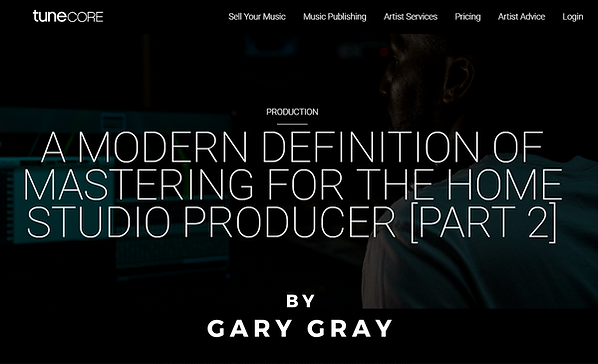Welcome to
The GARY GRAY ADVANCED CRAFTSMAN CLINIC SERIES
CORRESPONDENCE COURSE!
If you're serious about becoming a well-rounded professional in the areas of music theory, composition, symphonic orchestration, arranging, songwriting, performing, beat making, producing, engineering, licensing, networking and business -- and correctly preparing for a full time career in music licensing, you've come to the right place. The curriculum in this course has been organized into a revolutionary new Correspondence Course format -- where each student receives a customized curriculum, focused on exactly what each needs and wants. This is an excellent way of getting one-on-one mentoring and guidance for those who cannot afford the premium version of the course, which includes private face-to-face one-on-one mentoring (via Skype/Zoom or In-Person), where I will help you create and mix your music while you learn -- a true apprenticeship.
Aaron Davison, Founder of HowToLicenseYourMusic.com and Founder of HTLYMPremium.com and I officially launched this service during a recent Webinar (September 20, 2019).
(Note: The Gary Gray Advanced Craftsman Clinic Series Correspondence Course is a FREE service for Premium Members).
There is only one pre-requisite: Complete the 8 hour video course Music Production FundaMENTALs (also FREE to premium members) on the HTLYMPremium site. CLICK HERE to Start the MPF Course.
Log In: make Password: money
As you complete each video, do the following steps [SEE BELOW]. If you treat this curriculum like on-the-job training and apprenticing, you will get much more out of this curriculum.
One thing I've learned over the last 30 years while mentoring hundreds of students one-on-one is this: Group settings are excellent for creating a community, collaboration relationships, networking and inspiration.
The absolute highest quality of education and hands-on practice that a student can achieve for a full-time lucrative career, especially in the field of music production and licensing is one-on-one mentoring.
Therefore, I have put together a Correspondence Course, where you will be working at your own pace, on a curriculum that is designed for you and you only, helping to strengthen your weak links, while fortifying your strengths. I will be grading every lesson you do personally.
The mission statement of this program is "to help serious students become well-rounded and elite craftsmen as composers, songwriters, musicians, orchestrators, beat makers, arrangers, producers, engineers and entrepreneurs -- in order to correctly prepare for a full-time living in the music licensing industry."
Per a recent survey taken by HowToLicenseYourMusicPremium Members, the number one sought after subject of interest by far was Advanced Composing and Arranging for TV & Film. This is the first subject we will be covering, starting right now.
To start, I'm going to be assessing you in every one of these categories (composer, songwriter, musician, arranger, producer, engineer and entrepreneur), with a rating from 1 to 10. This is not meant to challenge you, or intimidate you or make you feel judged. To the contrary, this will give us an honest look at where you stand so that I can help design a perfect curriculum just for you.
Since Music Theory is the core of music itself, we're definitely going to address you as a musician and your knowledge and expertise with Practical Music Theory.
For example, the ability to listen to specific notes and rhythms, and sing them back, gives an excellent assessment of the practical side of your expertise with Music Theory. This will also help me start you out on the correct Music Production Ear Training Exercises, which I have developed in order to help artists, producers and engineers become A-List quality producers in their own right.
ASSESSMENT ASSIGNMENTS
The Assessment Assignments below are designed to help you give me a detailed look at your strengths and weaknesses, your interests and your goals - so that your Correspondence Course Curriculum is customized to you personally.
Here is your first Assessment Assignment:
1. Go to the Dictionary Tab on this website. Read each definition carefully. List out each term and type the definition of each term
in your own words, showing that you fully understand the definition.
Give an example of each term that you have observed, or an example of any "myths" or misconceptions you have encountered with each term. If you have any difficulty with any definition, that is totally OK. If you have any confusion or need any help, let me know what your confusion is or what help you need. Again, these Assessment Assignments are meant to help you give me a detailed look at your strengths and weaknesses, your interests and your goals - so that your curriculum is customized to you personally.
Assessment Assignment #2.
In addition to answering the questions below, write a one page essay on each of the videos from the Music Production FundaMENTALs Course (free for every Premium Member). stating what you learned. Include any questions you have on each of the videos.
Video 1: Introduction To Music Production FundaMENTALs
Why this course is called Music Production FundaMENTALS:
Find out how and why Mixing is a mental sport to the extreme.
Q(1)1: What are the 3 main elements involved in recording music?
Q(1)2: What is the MOST important element?
Q(1)3: What is the “McGurk effect” ?
Q(1)4: Does the “McGurk effect” work even if you already know how it works and are aware of it ?
Q(1)5: What do you need to be consistently successful?
Q(1)6: Is mastering your own track ok to do?
Q(1)7: Which process is easier Mixing or Mastering?
Video 2: Music Production FundaMENTALs Audio Mixing Series
#1 HOW TO SET UP A MIXING SESSION FOR MUSIC LICENSING
Q(2)1: When you check your mix (in mono) what are you listening for?
Q(2)2: What might cause sounds to disappear?
Q(2)3: Setting up your _____ track is vital for licensing.
Q(2)4: How far up the meter should the stereo bus out level read on average while mixing? Why is that a good idea?
Q(2)5: If you can see an individual track clipping (other than your stereo buss out) should you always lower the volume?
Q(2)6: If you can see your main stereo buss out clipping should you always lower the volume?
Q(2)7: Is it possible to use a commercially released track that’s already mastered for your mixing reference?
Q(2)8: How can you make a mastered track sound more like a mixed (un-mastered) track?
Q(2)9: How can you get more control when using EQ?
Video 3: Music Production FundaMENTALs Audio Mixing Series
#2 A heart-to-heart talk, the mind’s mixing board, a detailed step-by-step guide of how to calibrate
your home studio monitors, mixing drums.
Q(3)1: Should you stick with advice given to you by someone who has done thorough research on the subject
you are inquiring?
Q(3)2: What are the two things that affect what you are listening for in your mix?
Q(3)3: What Decibel (dB) level creates the most accurate balance of low mid and high frequencies to the human ear?
Q(3)4: How can overusing a limiter sabotage the mastering process?
Q(3)5: What two frequencies are a good starting point to start with when mixing a kick?
Q(3)6: Is soloing a track and working with it until it sounds perfect a good approach?
Q(3)7: What is the main thing about your drum mixing that can hurt your chances of placements or licensing success?
Video 4: Music Production FundaMENTALs Audio Mixing Series #3
#3 A live un-edited mentoring session featuring student composer/producer
Bob Moosavi with mentor Gary Gray.
Hyrbrid EDM/Symphonic track. Covers dynamics, emotional impact, orchestration, workflow,
how to listen & what to listen for. Includes an example of a show reel for shopping.
Q(4)1: What helped Bob reach the next level in his production?
Q(4)2: What is on efficient way to work with midi tracks as shown on this video?
Q(4)3: Which is an important tool Bob and Gary discussed to help with workflow?
Q(4)4: What tool did Bob use to help the tracks sound more humanized?
Q(4)5: What tool did Bob have to turn OFF in order to humanize his sounds?
Video 5: Music Production FundaMENTALs Audio Mixing Series #4
#4 Mixing bass. Editing, arranging, compression with Puigchild compressor, side-chain compression,
composite perception.
Q(5)1: What is the term used when you listen to the full mix as much as possible without soloing things too much?
Q(5)2: What is the first thing you should do before you dive into the mixing process?
Q(5)3: Should bass note volume have variation to them?
Q(5)4: Why would looping small sections of your song for long periods of time be harmful to the mix?
Q(5)5: What aspects of your mix are considered big foundations?
Q(5)6: Which virtual instrument did Gary use for the bass in this project?
Q(5)7: Which plug-in does Gary refer to his students as a "powertool"?
Video 6: Music Production FundaMENTALs Audio Mixing Series #5
#5 Mixing guitars. Rhythmic accuracy, A/B’ing, EQ’ing, panning, width, flow.
Q(6)1: If a note is not working could changing the octave make a difference?
Q(6)2: What is the best thing you can do as a student of mixing?
Q(6)3: What is LCR panning?
Q(6)4: Is a De-Esser used for vocals or instruments?
Q(6)5: What does getting a “human feel” NOT mean?
Q(6)6: How did Gary create width?
Video 7: Music Production FundaMENTALs Audio Mixing Series #6
#6 Mixing vocals. An in-depth detailed look at an actual real-time vocal mixing
session for licensing. Fixing recording
errors: de-clipping, manual natural auto-tuning, reverb/delay, Greg Wells Voice-Centric. Background vocals: time
alignment, pitch correction, arrangement, creating harmonies without a singer.
Q(7)1: How is an envelope shaper helpful?
Q(7)2: What is it called when there is a signal being diverted from the original vocal track over to the side to another
track that we are adding an effect to and sending the signal back to the speaker?
Q(7)3: What are 3 important vocal aspects to focus on?
Q(7)4: Can you tell if a waveform is distorted by looking at it?
Q(7)5: What knob effects the number of delays you hear?
Video 8: Music Production FundaMENTALs Audio Mixing Series
#7 Arranging & orchestration. Arranging orchestration for licensing, why the philosophy of “not learning music theory will keep me freed up and creative” is backwards, upside-down and inside-out, different philosophies of orchestration and
finding the approach that’s right for you.
Q(8)1: Tension and _____ are two major parts of music theory.
Q(8)2: If a track is too busy what can that effect?
Q(8)3: What can cause notes to sound too predictable?
Video 9: Music Production FundaMENTALs Audio Mixing Series #8
How to create stem files. The secret to rising above the crowd and increasing your odds of acceptance when you submit your music for licensing.
Q(9)1: What should you do before exporting your stem files?
Q(9)2: What types of tracks could you use to set up a side side-chain?
Q(9)3: True or False - All companies are going to want your stem files broken down the same.
Q(9)4: Music production for licensing is really dependent on what?
Q(9)5: Should you mix with headphones?
Q(9)6: What does it mean if your mix is leaning?
Q(9)7: Should a submission package have a link or downloadable file?
Q(9)8: What types of mp3’s should you have ready?
Q(9)9: What type of mix has everything including background vocals minus the lead vocal?
Video 10: Music Production FundaMENTALs Audio Mixing Series #9
An introduction to mastering. Why you are told that mastering is harder
than mixing (hint: it isn’t). When is your mix ready for mastering?
Q(10)1: True or False - You should focus on making the mix as bright and punchy as you can.
Q(10)2: True or False - You should close your eyes during the mastering process?
Q(10)3: What can happen towards the end of working on a project?
Q(10)4: What software is great for exporting high quality mp3s?
Q(10)5: What do you need for Audacity to function correctly?
Q(10)6: What is meta-data?
Video 11: BEGINNERS GUIDE SERIES
Music Production FundaMENTALs Beginners Guide Series #1
Computers. One of the biggest points of frustration for people who make music!
Learn what specs to look for before
purchasing your next computer for music production. Guest: Victor Kesh, computer expert.
Q(11)1: Which is better for music production Mac or PC?
Q(11)2: How many GHz of CPU are recommended?
Q(11)3: What type of CORE should you start with?
Q(11)4: What are the two forms hard drives come in?
Q(11)5: Which hard drive is quieter?
Q(11)6: Should your production computer be connected or disconnected from the internet?
Video 12: Music Production FundaMENTALs Beginners Guide Series #2 Building your own home studio. What you need. How to steer clear of “wrong”
gear fear and just use your ear.
It’s not expensive to build a total pro home studio. Follow the $0 budget total
pro sound treatment formula for your home studio.
Q(12)1: What is the 50/50 rule?
Q(12)2: Which type of materials would be considered absorbing?
Q(12)3: Which type of materials would be considered reflective?
Q(12)4: What type of recording should the 50/50 rule be applied to?
Q(12)5: What rule should be applies to vocal recordings?
Q(12)6: True or False - Small, Cheap speakers are good to use in your home studio.
Assessment Assignment #3.
-
Go to a piano or a keyboard in a relatively quiet space.
-
Establish the lowest note you can comfortably sing, as well as the highest note you can comfortably sing. Write them down.
-
Turn on a smartphone voice recording app. (or use a mic and your DAW) START RECORDING. On the piano, slowly play random notes, one at a time, within your range (meaning none too high for you to sing and none too low for you to sing). Right after you play each note, sing that note. (Simply sing "La" for each note - no words are required) This is not a test to see how well you sing. That doesn't matter at all. This is to assess how far along you have developed your ear, your mind and your voice to perceive and create the same exact notes. This is a very important foundation to build upon when working towards a career in Music Production and Music Licensing. Do this 10 Times. STOP RECORDING.
-
START RECORDING Do the same exercise as the one above, but this time play 3 or 4 notes in a row, in various rhythms -- such as two short notes and one long note. Mix up the notes and the rhythmic pattern of the notes. After each 3 or 4 note pattern is played, sing the exact notes in the exact rhythmic pattern that you just played. Do this 10 times. STOP RECORDING
-
Export the file(s) you created and email them to me with the subject "Music Theory Ear Training Test #1 and #2."
Assessment Assignment #4.
When that is complete, your fourth assignment is to read these four articles and email me back a one page essay on each article, stating what you learned. Include any questions you have after reading each one:
(Click On Each Article To Read)
Article 1:
Article 2:
Article 3:
Article 4:
Once you have sent me the answers and essays on each video from the Music Production FundaMENTALs Course, have sent me your audio files from "Music Theory Ear Training Test #1 and #2" and your four article essays (one on each article), you will receive instructions on what to do for your next assessment test.
As always, you can email me if you have any questions, and/or if you'd like to share your successes with me!
Use the SUBMIT LESSONS tab on this website to submit your homework.
I'm always here to listen and to help.
Talk soon!
Voting Member of The Grammy Recording Academy
Resident Producer/Engineer of HTLYMPremium
A Look At The Course Curriculum In Full:
IMPORTANT: Once you are completed with your Assessment Assignments, you will receive a customized curriculum. When you begin the course, study at your own pace. Do not compare your speed to others. What is important is that you study carefully. It doesn't matter if you are fast or slow. What matters is that you fully understand one concept before moving on to the next. Your exact curriculum (which may contain items not on the outline below) will be designed based on your Assessment Assignments. Do them thoroughly and honestly for the best results. Good Luck!
The outline below lays out the entire scope of the curriculum.
Gary Gray Advanced Craftsman Clinic Series Curriculum
[Note: This curriculum is designed to get the student into mixing as soon as possible (Module 2), with specific fundamental mixing techniques discussed in Module 1 which lays out the history of recorded sound. This entire program will be catering to the beginner, intermediate and advanced students, by allowing the more advanced students to “test out” of the lower level modules. The result of Module 2 being done is the student producing 2 EPs that can be uploaded for streaming and/or shopped for licensing. After researching many online courses and curricula, this course outline is designed to provide an extremely thorough and practical education that cannot be attained in a group situation in a university or college or vocational school. This is proven by my experience with the dozens of students I have taught, and interns I have hired, who were graduates of Berklee, Full Sail, SAE, UCLA, etc.] This program is the result of 11 years of research and private one-on-one mentoring lessons I have taught.
• Analysis of Songwriting, Compositions & Music Production by Era
Songs, Compositions, Recording Gear, Techniques, Attitudes, Breakthroughs,
Legends, and Results.
In the 1890’s, inventor Emile Berliner created the Gramophone. This made it possible to record and playback audio. This invention was so important, the Grammy Awards are named after it. Prior to the 1920’s, primitive forms of reproducing music existed, none of which included electronics. Cylinders and then flat records were introduced, but the needle which played back those records was connected mechanically to a horn-type speaker which simply amplified the needle mechanically, not electronically.
https://www.youtube.com/watch?v=BIIKO7Vv3RY
Then, in the 1920’s, electronics and sound were introduced to each other. Microphones, amplifiers, speakers -- were born almost overnight.
In the late ‘20’s and early ‘30’s, tape recording came into existence.
Something extremely groundbreaking occured in 1930 which affected the recording industry probably more than any other single accomplishment: the invention of the car radio.
For the first time ever, the public had the ability to listen to music in a relatively noisy environment. At first, some thought it might not catch on because of that fact, but it was quickly discovered that people loved listening to music in their cars.
Because of this new noisy environment for music fans, it was no longer workable to create recordings with a lot of dynamics (loud, medium and soft sections of music). In order to be clearly audible, music now had to be written, performed, recorded and mixed in such a way that the softer sections were much louder than before, otherwise, those soft sections would be completely covered up by traffic noise and engine noise and would be perceived as silence in the recording.
In order to assist studio engineers in solving the problem of too much dynamic range (especially passages which were now “too soft to be heard in a car”), compressors were used in the recording and mixing stages. A compressor was used to solve the problem of evening out the volume by accomplishing two main feats:
-
Any sound which was too loud (over a certain threshold) would be automatically turned down in volume by the compressor.
-
Now, a knob called the “make-up gain volume adjustment knob” could be used to turn up the overall recording. This created a much more consistently audible volume level, with the quietest sound now closer in volume to the loudest sounds (because the loudest sounds have been turned down). And then, using the “make-up gain volume adjustment knob,” the overall recording could be turned up louder, with the result being that the volume levels were much more closely matched, with nothing playing back too loud or too soft. This way, every note of a song and every word could be clearly heard by the listener in a car.
To this day, certain genres of music are hardly ever listened to by the public in their cars. Film soundtracks, for instance - where music has a much wider dynamic range between louds and softs - sound pretty terrible in a car.
So it wasn’t necessarily the dance floor that demanded consistently loud music - it was the automobile!
Let’s look at popular genres of the 1920’s:
Jazz
Blues
Dance
Broadway
Ragtime
Standards
Analysis of Songwriting, Compositions & Music Production of the 1920’s
Car Radio Invented 1930.
Let’s now look at popular genres of the 1930’s:
Big Band
Traditional Pop
Swing
Crooners
Country
Jazz
Analysis of Songwriting, Compositions & Music Production of the 1930’s
In the 1940’s, German engineers accidentally discovered high-biased tape recording when a defective tape machine was brought in for repair that sounded much better than standard working machines. They kept this technology, which allowed tape to recreate much more accurate sounding recordings, secret until after WW II.
Analysis of Songwriting, Compositions & Music Production of the 1940’s
1950’s Vinyl Records, Multi-Track Recording
Analysis of Songwriting, Compositions & Music Production of the 1950’s
1960’s Cassette Tapes, Synthesizers
Analysis of Songwriting, Compositions & Music Production of the 1960’s
1970’s Pre-Digital Era
Analysis of Songwriting, Compositions & Music Production of the 1970’s
1980’s Initial Digital Era, MIDI introduced. Pioneer: Dave Kusek.
Analysis of Songwriting, Compositions & Music Production of the 1980’s
1990’s Internet, Digital Era, Napster, Piracy, mp3s
Analysis of Songwriting, Compositions & Music Production of the 1990’s
It was during the late 1990’s that the field of digital sound recording education was born. One major flaw in the field was that earlier analog concepts were being taught to students of digital recording and mixing. This created confusion and barriers for anyone attempting to learn consistently workable approaches to digital recording. NOTE: Some of these same unworkable analog concepts are still being taught to students of digital recording.
2000’s DAWs, Plug-Ins, Home Studios - Begin of the decline of Pro Studios,
Downloads, Birth of Streaming
Covering a span of two years, from 2007 to 2009, Gary Gray embarked on a 5,800 hour research project to discover the exact similarities and differences between digital and analog recording, mixing and mastering. The findings of this research, conducted at “The Abbey Road of America,” Springs Theatre Studios in Tampa, Florida, included bold claims that in some cases shed a brand new light on recording, mixing and mastering, and went directly “against the grain” of long-held beliefs in the industry, and form the foundation of this program.
Analysis of Songwriting, Compositions & Music Production of the 2000’s
2010’s Streaming Boom Begins, Downloads Decline, Release of The Lucrative Home Studio.
Analysis of Songwriting, Compositions & Music Production of the 2010’s
•Mixing Your 1st EP of Simple Broadcast Quality Recordings (Files Included)
(Can Test Out)
[Each Step Below Is Done Twice, Once With Sample Files
and Once from Scratch by the Student]
Note: The Entire Remainder of the Course will be Demonstrated on Several Major DAWs:
-
Setting Up Your Home Studio (For Beginners)
-
Pre-Production Basics: Marker Track, Gain Staging, Routing, A/B’ing
-
One Instrument Mix
-
Acapella Mix
-
Vocal & Acoustic Guitar Mix
-
String Quartet Mix
-
Drum & Bass (Dance) Mix
-
Production Track for Licensing - Guitar & Synth Sound Design Mix
• Mixing Your 2nd EP of Advanced Broadcast Quality Recordings (Files Included)
[Each Step Below Is Done Twice, Once With Sample Files
and Once from Scratch by the Student]
-
10 Instruments Mix (Your Choice of Genre)
-
20 Instruments Mix (Your Choice of Genre)
-
10 Instruments, Lead Vocal and Background Choir Mix
-
Cinematic Symphonic Trailer Cue Mix
-
EDM Dance Track Instrumental Mix
-
EDM Dance Track with Vocals Mix
• Creating Industry Standard Stem Files & Cues (Files Included)
-
Exporting Stem Files & Cues from Your 1st EP
-
Quality Control Checking Your 1st EP Deliverables
-
Exporting Stem Files & Cues from Your 2nd EP
-
Quality Control Checking Your 2nd EP Deliverables
• Revolutionary Music Production Ear Training Exercises (Files Included)
Using your Ear, not your Gear as a Priority While Mixing & Mastering
The “Foundation” Series
-
(1) Enlightenment - A Life-Changing Boost In Your Confidence
-
(2) Matching Exact Average Volume Levels Without Meters (new)
-
(3) Comparison by Genre
-
(4) Checkerboard A/B Mixing
-
(5) Checkerboard A/B Mastering
-
(6) Checkerboard A/B Low Frequency
-
(7) Checkerboard A/B Mid Frequency
-
(8) Checkerboard A/B High Frequency
-
(9) Identifying Nuances of Compression by Ear Alone (new)
-
(10) Space - Fine Tuning Reverb and Delay (new)
-
(11) EDM: Side-Chaining & Pumping - How to Hear it & Gear it (new)
-
(12) Rhythmic Accuracy, “Human” Feel, Grooves by Genre (new)
-
(13) Intonation Ear Training 101 (new)
-
(14) Advance Intonation Ear Training (new)
-
(15) Vocal Sibilance, Plosives, Consonants & Transients (new)
-
(16) Rhythm Section Performance Quality [Live Instruments] (new)
-
(17) Realism in Orchestration Mock-Ups (new)
-
(18) Introduction to Sonic Illusions (new)
-
(19) Advanced Sonic Illusions and How To Eradicate Them (new)
-
(20) Lead Vocal Artist Development Ear-Training & Performance
The “How To Hear and When To Use” Series
-
(21) How to Hear and When to Use Tape Saturation (new)
-
(22) How to Hear and When to Use Distortion Plug-ins (new)
-
(23) How to Hear and When to Use Flanging (new)
-
(24) How to Hear and When to Use a Chorus Effect (new)
-
(25) How to Hear and When to Use a Valhalla Shimmer Effect (new)
-
(26) How to Hear and When to Use Plug-In Doubling (new)
-
(27) How to Hear and When to Use Organic Doubling (new)
-
(28) How to Hear and When to Use 3D Reverb (new)
-
(29) How to Hear and When to Use a Leslie Rotary Effect (new)
-
(30) How to Hear and When to Use a Dubstep Growl Bass (new)
-
(31) How to Hear and When to Use Bass Enhancing (new)
-
(32) How to Hear and When to Use Stereo Buss Out FX (new)
-
(33) How to Hear and When to Use Guitar Doubling (new)
-
(34) How to Hear and When to Use Side-Chain Compression (new)
The Advanced “How To Hear and How To Fix” Series
-
(35) How to Hear and How To Fix Phase Problems (new)
-
(36) How to Hear and How To Fix Intonation Problems (new)
-
(37) How to Hear and How To Fix Basic Arrangement Problems (new)
-
(38) How to Hear and How To Fix Advanced Arrangement Problems (new)
-
(39) How to Hear and How To Fix Producer Responsibilities (new)
-
(40) How to Hear and How To Fix Engineer Responsibilities (new)
-
(41) How to Hear and How To Fix Lead Vocal Problems (new)
-
(42) How to Hear and How To Fix Background Vocal Problems (new)
-
(43) How to Hear and How To Fix Overall Mix Problems (new)
-
(44) How to Hear and How To Fix Mastering Problems (new)
• Music Theory for the Home Studio Indie Musician
-
Intro to Music Theory for the Home Studio Musician (Can test out)
-
Application of Introductory Music Theory to a Basic Mix (Files Included)
-
Intermediate Music Theory for the Home Studio Musician (Can test out)
-
Application of Intermediate Music Theory to a Mix (Files Included)
-
Advanced Music Theory for the Home Studio Indie Musician
-
Application of Advanced Music Theory to a Mix (Files Included)
-
Use of Counterpoint in all Genres as Applied to Mixing (Files Included)
-
Four Part Harmony in all Genres as Applied to Mixing (Files Included)
-
Fugal Techniques in all Genres as Applied to Mixing (Files Included)
-
The Diatonic Circle of Fifths
-
Arranging for Cinematic Orchestration Tracks & Cues
• Songwriting for the Home Studio Indie Musician
• Composing Instrumentals for the Home Studio Indie Musician
• Writing Songs for Licensing for the Home Studio Indie Musician
• Composing Instrumentals for Licensing for the Home Studio Indie Musician
• Audio Basics: Recording
• Basics of Mastering
• Basics of Mixing
• Advanced Recording Techniques
• Advanced Mastering Techniques
• Advanced Mixing Techniques
• Audio Basics: Recording for Licensing
• Basics of Mastering for Licensing
• Basics of Mixing for Licensing
• Advanced Recording Techniques for Licensing
• Advanced Mastering Techniques for Licensing
• Advanced Mixing Techniques for Licensing
• Vocal Production 101
• Advanced Vocal Production
• Sound Design 101
• Advanced Sound Design
• Collaborating with Artificial Intelligent Programs in the Studio
Gary Gray Advanced Craftsman Clinic Series
Pricing Structure
Correspondence Course: $490
Payment Plan: 6 Months at $85 per month
HTLYMPremium Members: FREE
Correspondence Course Plus with
Private One-On-One Coaching 2 Hours per Month for 6 Months:
$1,250
Payment Plan: 6 Months at $250 per month
HTLYMPremium Members: $900 or $167/Month
Elite Correspondence Course with
Private One-On-One Coaching 2 Hours per Week for 6 Months:
$4,500
Payment Plan: 6 Months at $800 per month
HTLYMPremium Members: $3,600 or $650/Month
G A R Y G R A Y
P R O D U C T I O N S
The
Gary Gray
Advanced
Craftsman
Clinic Series
"Where Your Full
Potential Can Be
Fully Realized"